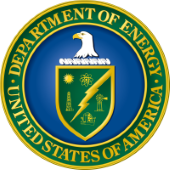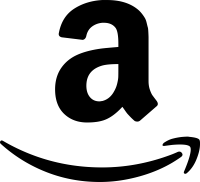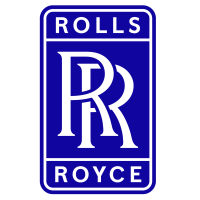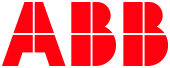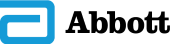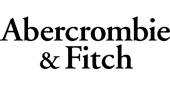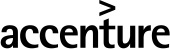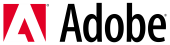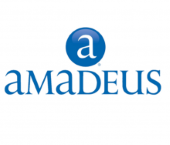Menu
Log in
|  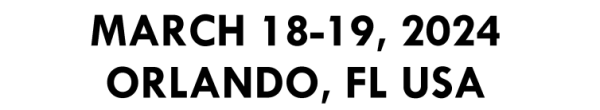 |
|
WHOVA InstructionsHow to Log into the ISOLSS Conference Whova app using the invitation code Download a PDF copy of the Whova Instructions
1) You need to create a new account within Whova. Go to https://isolss.events.whova.com/sign_up
2) Try to sign up for a new account. The system will prompt you to enter an invitation code.
3) You should see the event agenda.
|